How to find out wifi password in Linux operating system in a simple manner. Most of the people don’t know how to check wifi password in Linux/Ubuntu for users with pictures.
How to Find out wifi password in Linux
1. Click the wifi symbol in the top taskbar then right-click on Wifi symbol we get “Edit Connections”.
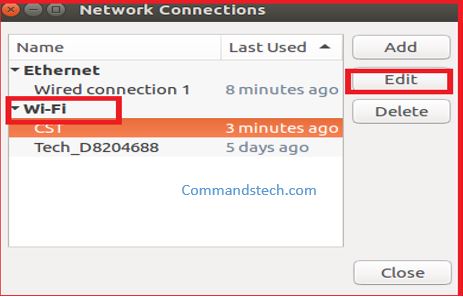
2. Choose the wifi networks for example here we take “CST” in the wifi networks.
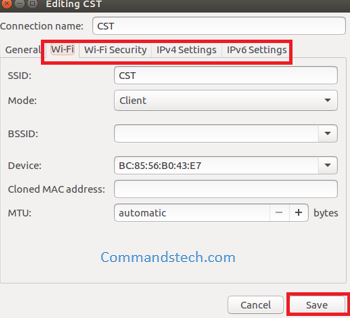
3. Click on the “Edit” button. In this edit button showing everything about Wi-Fi information like General settings, IPv4 Settings, and IPv6 Settings.
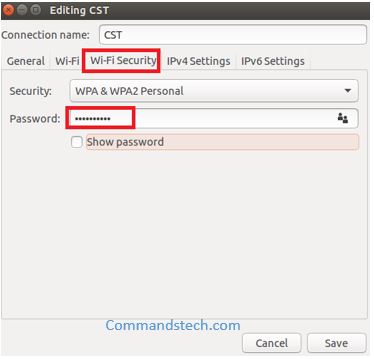
4. Then select the “Wifi – Security”. In this box showing Security and Password.
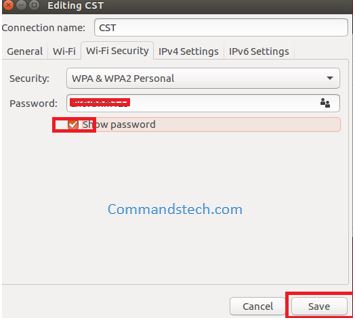
5. Click on “Show password box”. It showing a password for “CST” wifi networks if you want to change or modification is possible for this window then save it simply.
Summary: Basically, in the Linux operating system to find out the Wifi password is a bit of difficulty so here we provided simple steps to find out wifi password in the selected networks.