Nowadays one of the best-operating systems is Ubuntu/Linux by using USB or Pendrive here step by step installation of Ubuntu/Linux with Pictures.
Step1: By Using USB Drive or Pendrive
Most newer computers can boot from USB.you might need to press the F12(or depends upon machine) key to bring up the boot menu

Step2: Prepare to Install Ubuntu for Download updates or third-party installing
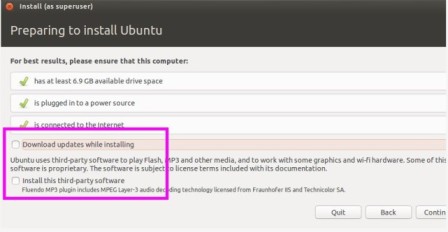
Step3: Click on Ubuntu Software whether to select all the options or what we need to select it
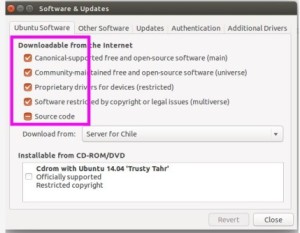
Step4: Allocate drive space here little bit more focus on it because of one option Erase disk and Install Ubuntu it clear all files. If you have any operating system please copy all files into another disk otherwise will lose data
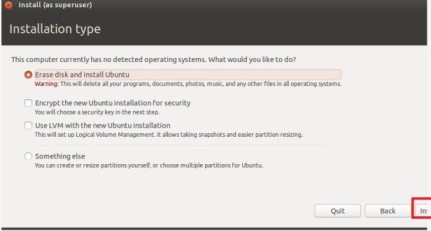
Step5: If Error Comes to Go back
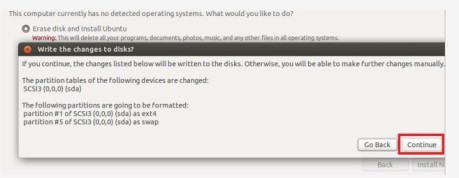
Step6: Select your present location(Geographical)

Step7: Select your preferred keyboard layout whether you are from the US or any other language please select it.

Step8: Enter your login and password details. Here Install as a superuser so must and should give your name, computer’s name and choose a password as per your convince. Finally, click on Require my password to log in.
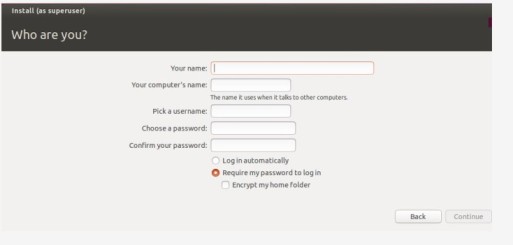
Step 9: After completion of the above steps: Install Complete-Restart System it means that successfully installation of your Ubuntu/Linux operating system in your PC.
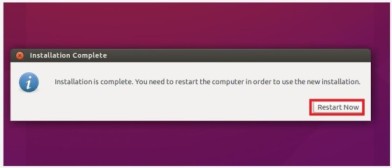
Step 10: After Restart your Ubuntu/Linux operating system ask your PC password as per your credentials open your operating system.
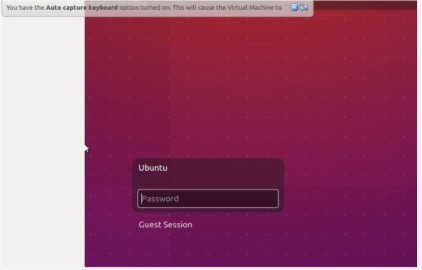
The above steps are very simple to Install of Ubuntu/Linux operating system in your laptop after that open your dashboard. Open terminal check version and packages.