In Windows 10 operating system has some errors while opening the system. Sometimes will shutdown system automatically or our computer did not start correctly so at the time opening our operating system will showing below like this.
Automatic Repair:

Your PC did not start correctly
Press “Restart” to restart your Pc which can sometimes fix the problem. You can also press “Advanced options” to try other options to repair your PC.
After rising this issue in windows then how to solve and how to open windows machine simply.
Simple Solution:
Step 1: Open your Windows operating system then will be showing the automatic repair. After that click on “Advanced options”

Step 2: After clicking on Advanced options then will go with the “Troubleshoot” option then will show more options for the next step.

Step 3: Following the Troubleshoot option then simply click on another “Advanced options”

Step 4: After clicking on “Advanced options” then click on “Startup Settings”. For booting process to open windows machine.
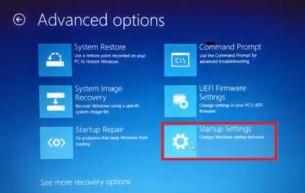
Step 5: Following startup settings then simply “Restart” the windows operating system.

Step 6: After booting your Windows 10 operating system. The screen will be showing some options then press a number to choose from the options below.
Use number keys or function keys F1 to F9

1)Enable debugging 2)Enable boot logging 3)Enable low-resolution video 4)Enable Safe Mode 5)Enable Safe Mode with Networking 6)Enable Safe Mode with Command Prompt 7)Disable driver signature enforcement 8)Disable early launch anti-malware protection 9)Disable automatic restart after a failure.
Step 7: Press on F4 then open enable safe mode for the open windows machine. It is called a safe mode then open your desktop and use it simply.
Step 8: Press on F6 then open enable the safe mode with the command prompt for using some commands to troubleshoot the machine then open desktop.
Summary: Automatic Repair is abandoned by the Windows system shutdown at the time of updating or malware situation or installation of software it may have happened. Above steps simply solve the automatic repair in Windows operating system.