HBASE: Hadoop dataBASE
Apache HBase runs on top of Hadoop. It is a Database which is an open source, distributed, NoSQL database related. Hadoop can perform on batch processing and data will access only in a sequential manner leading with low latency but HBase internally uses Hash tables and provides random access, and stores the data in HDFS files that are indexed by their key for faster lookups thus providing high latency compared to Hadoop HDFS.
HBASE Installation on Ubuntu/Linux
Step 1: Download HBase 1.2.7. bin. tar. gz tarball from Apache Mirrors Website
http://archive.apache.org/dist/hbase/1.2.7/
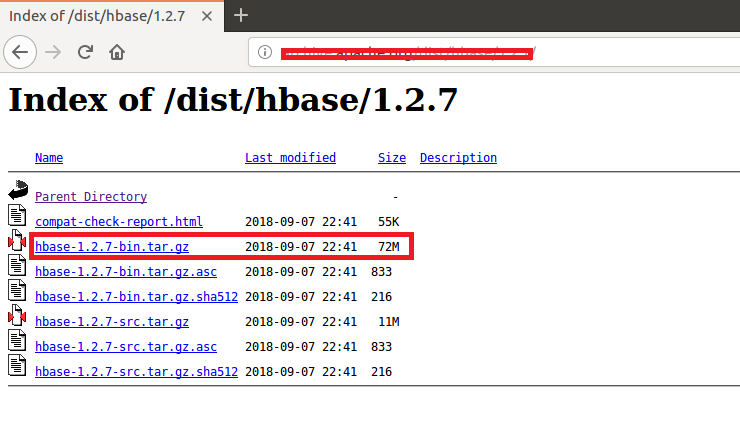
Step 2: After Downloading tarball place the Downloaded Tar Ball in “Hadoop” director(Path: /home/sreekanth/Big_Data)
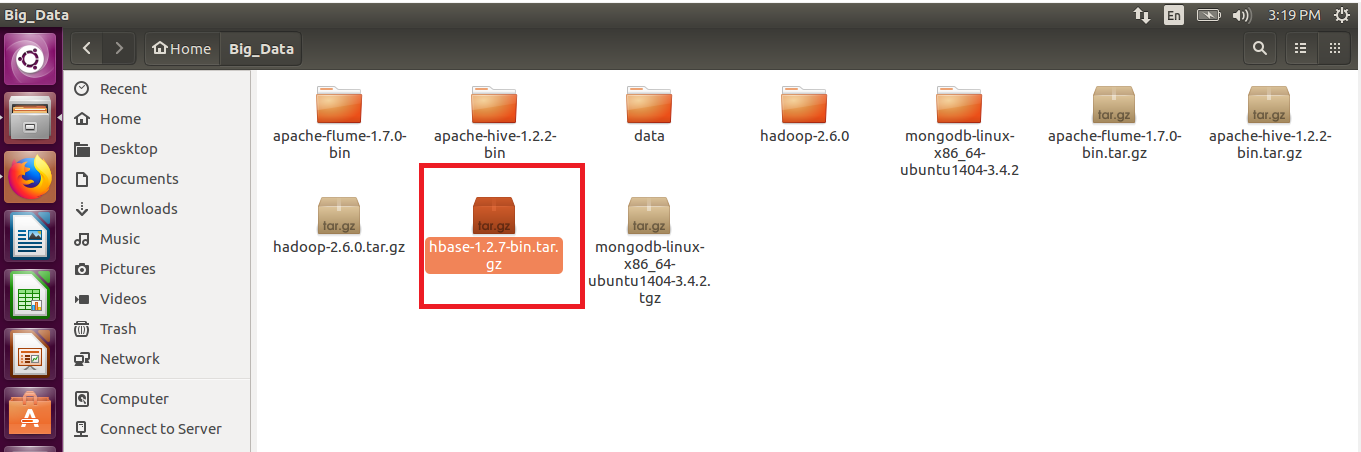
Step 3: Extract the Downloaded tar ball using below command:
tar -xzvf HBase-1.2.7-bin.tar.gz
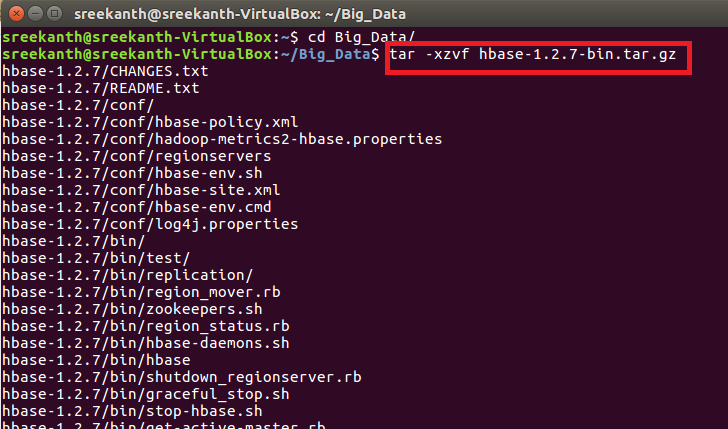
Step 4: After Tar ball extraction we will get the hbase-1.2.7 directory
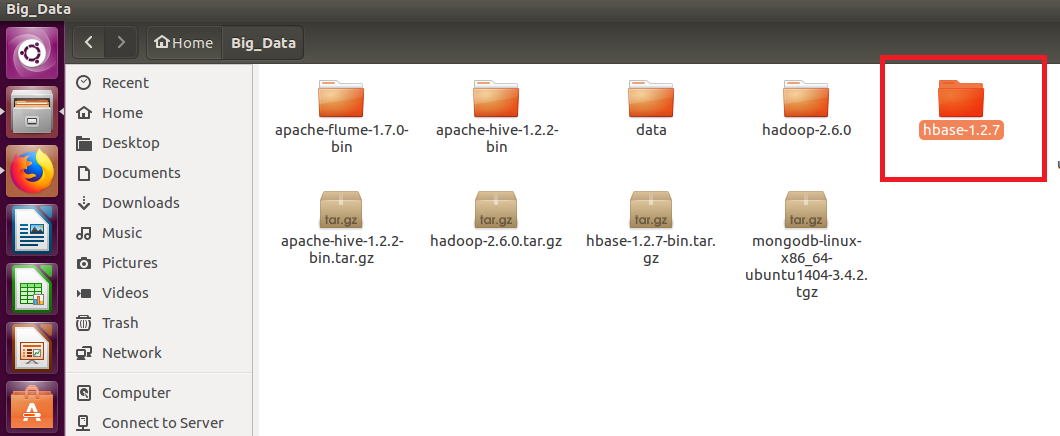
Step 5: After that Update the HBASE_HOME and HBASE PATH Variables in the bashrc file using below command
nano ~/.bashrc
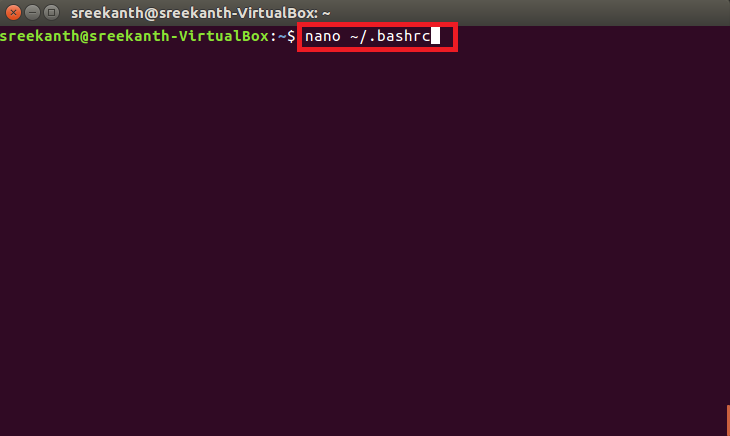
Step 6: Give HBASE_HOME & PATH details below like this:
export HBASE_HOME = / home / sreekanth / Big_Data / HBase-1.2.7
export PATH = $ PATH : $ HBASE_HOME / bin
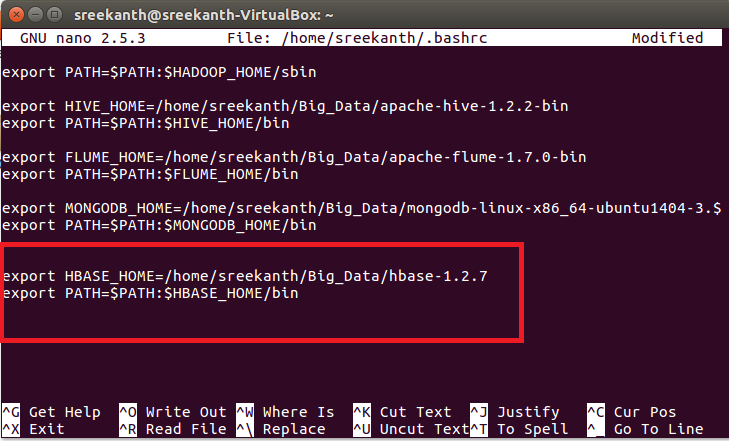
Step 7: Check Bashrc changes are using below command
echo $HBASE_HOME
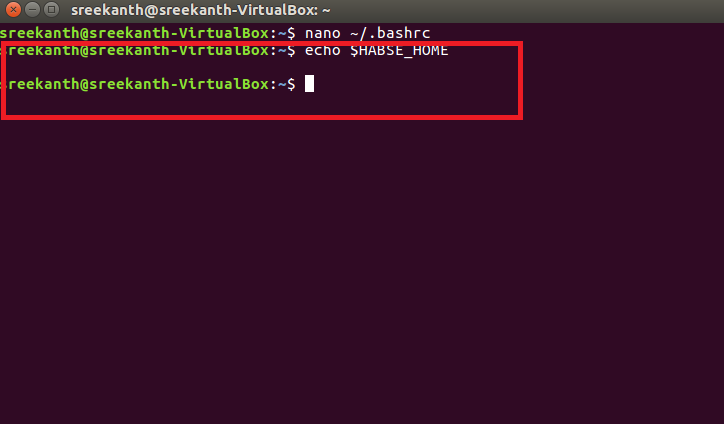
Above command is not working due to not update within the terminal so we need for the new terminal
Step 8: Open new terminal then checks update bashrc using below command :
echo $HBASE_HOME
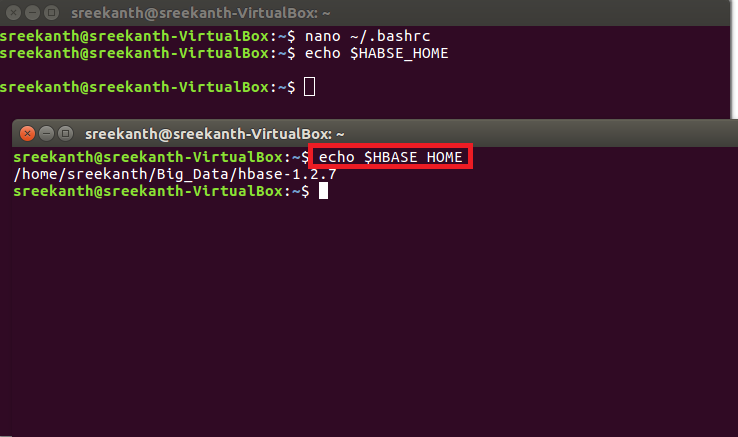
Step 9: To Install HBase in clustered mode we have to place below properties in conf/ hbase – site.xml file in between configuration tag
Give hbase properties like name and value (directory etc info) below like this
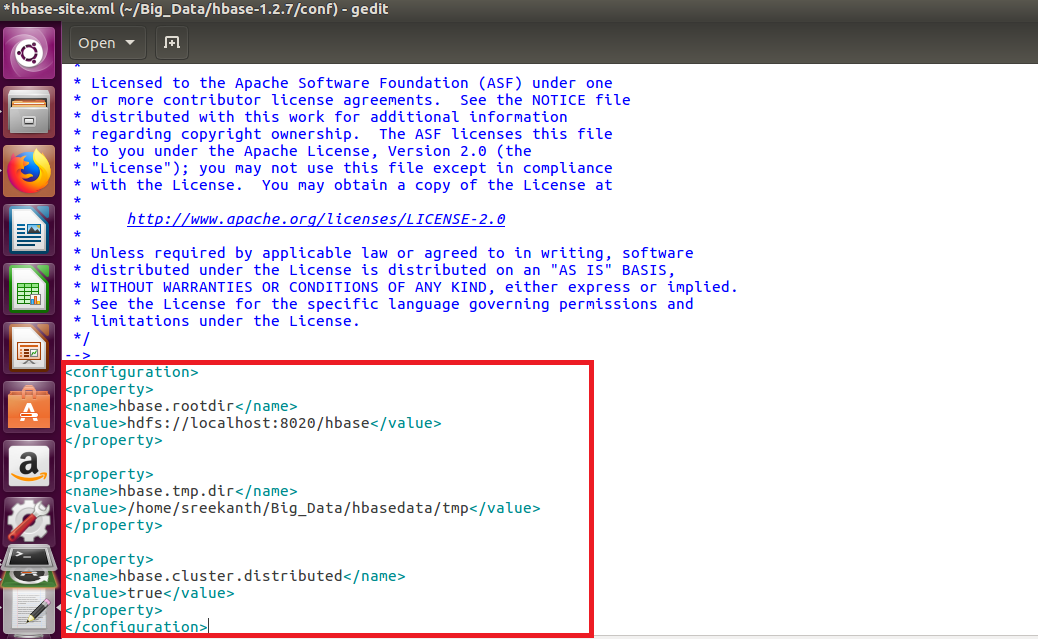
Step 10: We have to add these properties the end of file in hbase – env.sh for region servers
export JAVA_HOME= /usr/lib/jvm/java-8-openjdk-amd64
export HBASE_REGIONSERVERS = $ {HBASE_HOME}/conf/regionservers
export HBASE_MANAGES_ZK= true
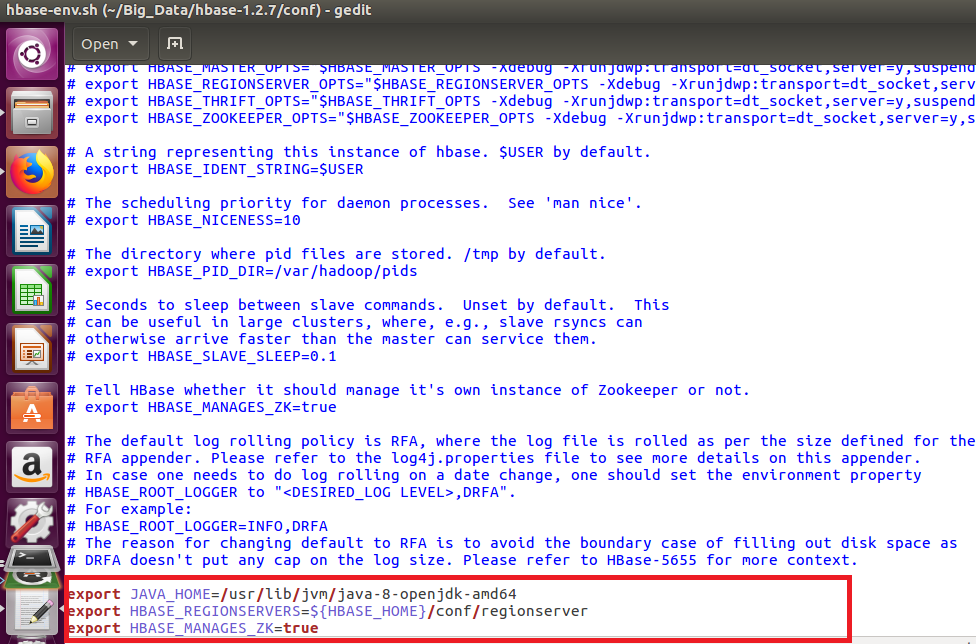
Step 11: First start all daemons then start hbase by using below command:
start-hbase.sh
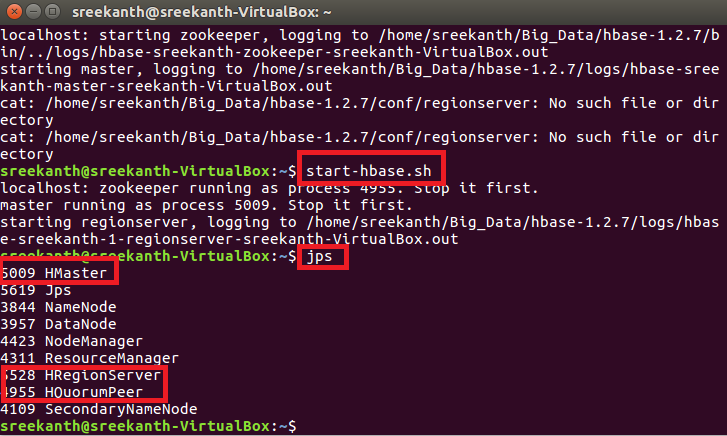
Step 12: To Access HMaster in Web UI using default port 16010
http : // << hostname Of HMaster >> : 16010
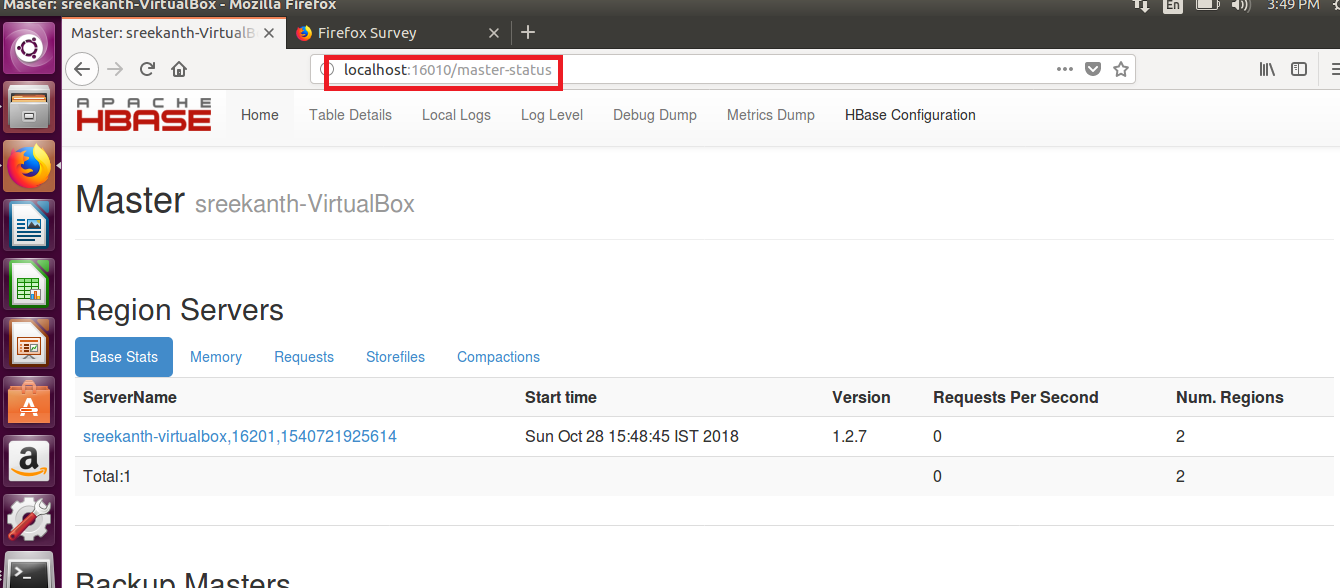
When not use HBASE
When we need to handle transactions and relational analytics.
When Applications need data to be rolled up aggregated or analyzed across now.