In this article, we will resolve the Connection refused error in the Cloudera/Horotonworks Hadoop cluster.
While installing the Hortonwork cluster I am getting below error.
Connection refused Error in Hadoop Cluster:
INFO retry.RetryInvocationHandler: java.net.ConnectException: Call From on connection exception: java.net.ConnectException: Connection refused; For more details see http://wiki.apche.org/hadoop/ConnectionRefused, while invoking ClineNamenode Protocol TransplatorPB.get.FileInfo over after 1 failover. Trying to failover after sleeping for 156 ms. org.apache.hadoop.ipc.RemoteException(org.apache.hadoop.ipc.StandbyException): Operation category READ is not supported in the standby at org.apache.hadoop.hdfs.server.namenode.ha.StandbyState.checkOperation(Standbystate.java:87) org.apache.hadoop.hdfs.server.namenode.NameNode$NameNodeContext.checkOperation(NameNode.java:2015) org.apache.hadoop.hdfs.server.namenode.FSNamesystem.checkOperation(FSNamesystem.java:1408) org.apache.hadoop.hdfs.server.RPC$server.call(RPC.java:982) at org.apache.hadoop.hdfs.ipc.Server$Handler$1.run(Server.java:2541) at java.security.AccessController.doProvilged(Native Method) at java.security.auth.subject.doAs(Subject.java:422) at org.apache.hadoop.secuirty.UserGroupInformation.doAs (UserGroupInformation.java:1860) at org.apache.hadoop.ipc.server$Hanlder.run(Server.java:2347), while invoking ClientNamenodeProtocolTranlationPB.getFileInfo over at your hostname
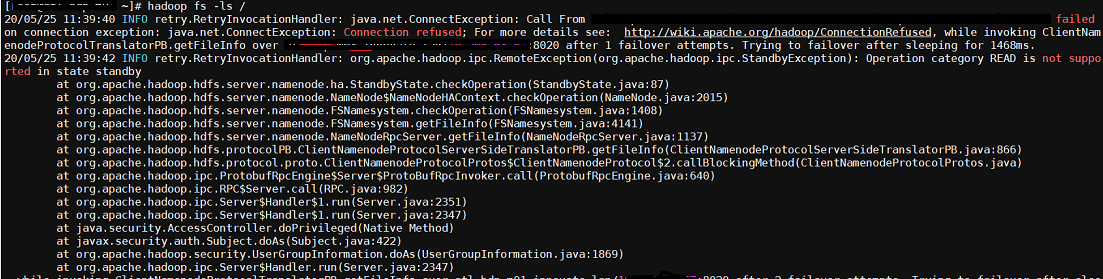
Solution:
Here is we provided a simple solution for Connection refused error in the Hadoop cluster. In a single-node Hadoop cluster without data, then follow the below steps.
In a single-node Hadoop cluster
Step 1: Stop all nodes using the below command:
stop-all.sh
Step 2: If you have no data then format the namenode using below one:
hadoop namenode-format
Step 3: Start all services like name node, data node, yarn, and etc.
start-all.sh
In Hortonworks:
Step1: First, to stop the Amabri agent and Ambari server using below command:
systemctl stop ambari-agent
systemctl stop ambari-server
Step 2: Start the Ambari agent and Ambari server
systemctl start ambari-agent
systemctl start ambari-server
The above resolutions very simple to resolve the connection refused error in a single node Hadoop cluster and Cloudera/Hortonwork cluster.
Summary: In Big data environment, while setting up the Hadoop cluster in a single node and multi-node cluster getting a connection refused error is common. So here we provide a simple solution. Just check the connection setup then restart all services in the single-node Hadoop cluster. Coming to multi-node cluster setup Hortonworks distribution first, we need to restart the Amabri agent and Ambari server in the edge node server. Basically this error common in the cluster. Just we need to stop the services and start the all services in the big data distributions.