In this article, will explain how to resolve the AMBARI_METRICS because it does not exist in the stack-select package structure . Below is the complete full log error file.
Error:
stderr:
Traceback (most recent call last):
File "/var/lib/ambari-agent/cache/stacks/HDInsight/4.1/services/AMBARI_METRICS/package/scripts/metrics_monitor.py", line 78, in <module>
AmsMonitor().execute()
File "/usr/lib/ambari-agent/lib/resource_management/libraries/script/script.py", line 352, in execute
method(env)
File "/usr/lib/ambari-agent/lib/resource_management/libraries/script/script.py", line 996, in restart
raise Fail("Stop command finished but process keep running.")
resource_management.core.exceptions.Fail: Stop command finished but process keep running.
stdout:
2022-08-03 05:56:47,212 - Stack Feature Version Info: Cluster Stack=4.1, Command Stack=None, Command Version=4.1.1.2 -> 4.1.1.2
2022-08-03 05:56:47,224 - Using hadoop conf dir: /usr/hdp/4.1.1.2/hadoop/conf
2022-08-03 05:56:47,384 - Stack Feature Version Info: Cluster Stack=4.1, Command Stack=None, Command Version=4.1.1.2 -> 4.1.1.2
2022-08-03 05:56:47,388 - Using hadoop conf dir: /usr/hdp/4.1.1.2/hadoop/conf
2022-08-03 05:56:47,389 - Skipping creation of User and Group as host is sys prepped or ignore_groupsusers_create flag is on
2022-08-03 05:56:47,389 - Skipping setting dfs cluster admin and tez view acls as host is sys prepped
2022-08-03 05:56:47,389 - FS Type: HDFS
2022-08-03 05:56:47,389 - Directory['/etc/hadoop'] {'mode': 0755}
2022-08-03 05:56:47,396 - File['/usr/hdp/4.1.1.2/hadoop/conf/hadoop-env.sh'] {'content': InlineTemplate(...), 'owner': 'root', 'group': 'hadoop'}
2022-08-03 05:56:47,397 - Writing File['/usr/hdp/4.1.1.2/hadoop/conf/hadoop-env.sh'] because contents don't match
2022-08-03 05:56:47,398 - Directory['/var/lib/ambari-agent/tmp/hadoop_java_io_tmpdir'] {'owner': 'hdfs', 'group': 'hadoop', 'mode': 01777}
2022-08-03 05:56:47,414 - Execute[('setenforce', '0')] {'not_if': '(! which getenforce ) || (which getenforce && getenforce | grep -q Disabled)', 'sudo': True, 'only_if': 'test -f /selinux/enforce'}
2022-08-03 05:56:47,418 - Skipping Execute[('setenforce', '0')] due to not_if
2022-08-03 05:56:47,418 - Directory['/var/log/hadoop'] {'owner': 'root', 'create_parents': True, 'group': 'hadoop', 'mode': 0775, 'cd_access': 'a'}
2022-08-03 05:56:47,419 - Directory['/var/run/hadoop'] {'owner': 'root', 'create_parents': True, 'group': 'root', 'cd_access': 'a'}
2022-08-03 05:56:47,420 - Directory['/var/run/hadoop/hdfs'] {'owner': 'hdfs', 'cd_access': 'a'}
2022-08-03 05:56:47,420 - Directory['/tmp/hadoop-hdfs'] {'owner': 'hdfs', 'create_parents': True, 'cd_access': 'a'}
2022-08-03 05:56:47,420 - Creating directory Directory['/tmp/hadoop-hdfs'] since it doesn't exist.
2022-08-03 05:56:47,420 - Changing owner for /tmp/hadoop-hdfs from 0 to hdfs
2022-08-03 05:56:47,423 - File['/usr/hdp/4.1.1.2/hadoop/conf/commons-logging.properties'] {'content': Template('commons-logging.properties.j2'), 'owner': 'root'}
2022-08-03 05:56:47,424 - File['/usr/hdp/4.1.1.2/hadoop/conf/health_check'] {'content': Template('health_check.j2'), 'owner': 'root'}
2022-08-03 05:56:47,427 - File['/usr/hdp/4.1.1.2/hadoop/conf/log4j.properties'] {'content': InlineTemplate(...), 'owner': 'hdfs', 'group': 'hadoop', 'mode': 0644}
Skipping copying of fast-hdfs-resource.jar as host is sys prepped
2022-08-03 05:56:47,433 - File['/usr/hdp/4.1.1.2/hadoop/conf/hadoop-metrics2.properties'] {'content': InlineTemplate(...), 'owner': 'hdfs', 'group': 'hadoop'}
2022-08-03 05:56:47,434 - File['/usr/hdp/4.1.1.2/hadoop/conf/task-log4j.properties'] {'content': StaticFile('task-log4j.properties'), 'mode': 0755}
2022-08-03 05:56:47,434 - File['/usr/hdp/4.1.1.2/hadoop/conf/configuration.xsl'] {'owner': 'hdfs', 'group': 'hadoop'}
2022-08-03 05:56:47,436 - File['/etc/hadoop/conf/topology_mappings.data'] {'owner': 'hdfs', 'content': Template('topology_mappings.data.j2'), 'only_if': 'test -d /etc/hadoop/conf', 'group': 'hadoop', 'mode': 0644}
2022-08-03 05:56:47,439 - File['/etc/hadoop/conf/topology_script.py'] {'content': StaticFile('topology_script.py'), 'only_if': 'test -d /etc/hadoop/conf', 'mode': 0755}
2022-08-03 05:56:47,442 - Skipping unlimited key policy check and setup since the host is sys prepped
2022-08-03 05:56:47,447 - Skipping stack-select on AMBARI_METRICS because it does not exist in the stack-select package structure.
2022-08-03 05:56:47,466 - Skipping stack-select on AMBARI_METRICS because it does not exist in the stack-select package structure.
2022-08-03 05:56:47,692 - Using hadoop conf dir: /usr/hdp/4.1.1.2/hadoop/conf
2022-08-03 05:56:47,693 - checked_call['hostid'] {}
2022-08-03 05:56:47,696 - checked_call returned (0, '470a9ffb')
2022-08-03 05:56:47,697 - Execute['/usr/sbin/ambari-metrics-monitor --config /etc/ambari-metrics-monitor/conf stop'] {'user': 'ams'}
2022-08-03 05:56:57,735 - Skipping stack-select on AMBARI_METRICS because it does not exist in the stack-select package structure.
Command failed after 1 tries
Resolution:
Step 1 : Open the Ambari web-ui with Admin credentials.
Step 2: In the left side panel check the “Ambari Metrics. Then click on the service.
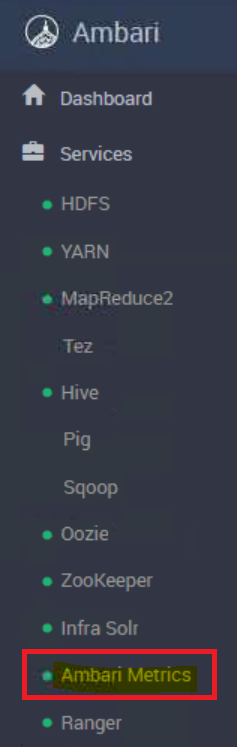
Step 3: In this step go to “Actions” and click on “Restart All”
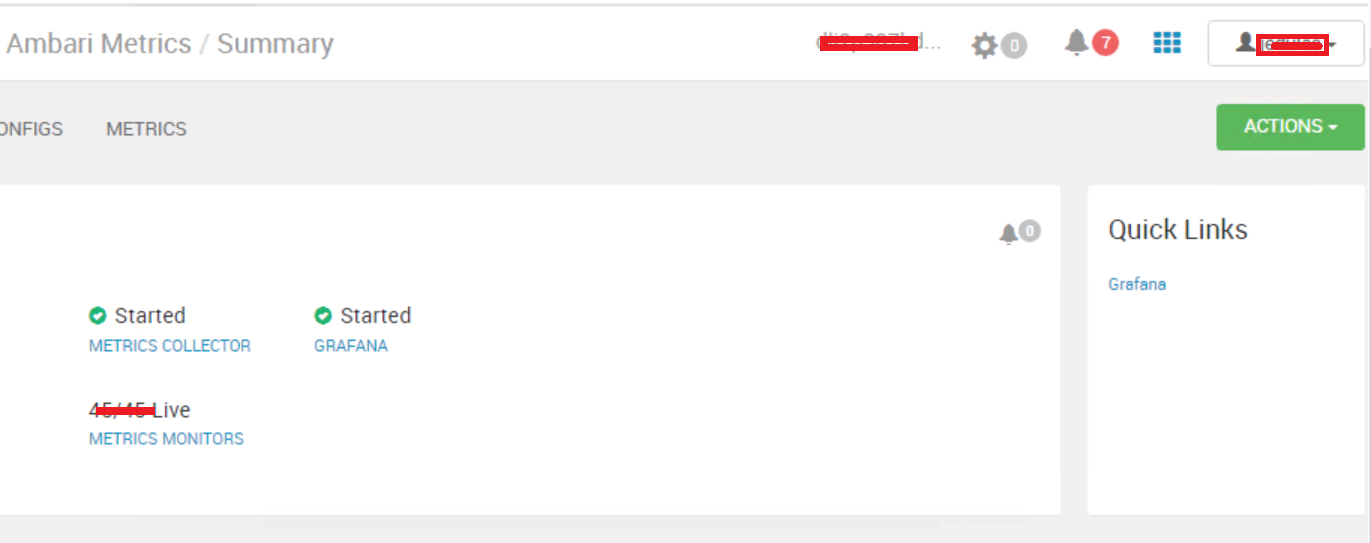 Step 4: Wait until 100% success of the Ambari service.
Step 4: Wait until 100% success of the Ambari service.