Error:
The Program can’t start because MSVCP140.dll is missing from your computer. Try reinstalling the program to fix this problem in while installing MongoDB on Windows Operating System.
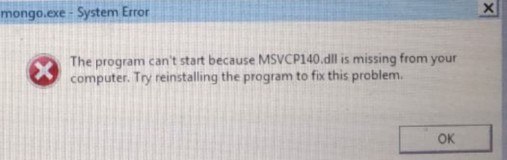
Resolutions:
Solution 1:
Step 1: Uninstall the MongoDB from your Windows machine.
Step 2: Clean your junk files (using CCleaner, etc) from your Windows
Step 3: Remove MongoDB all files from your system.
Step 4: Download the latest version of MongoDB. If you need Robo 3T studio also download from the MongoDB official website.
Step 5: Trying to install the .exe file using Run as Administration. After completion of MongoDB restarts the windows machine.
After these steps error is still pending so try to follow the second solution
Solution 2:
If DLL (Dynamic Link Libraries) files are missing from your Windows machine. Some of the applications depend on the DLL files because external libraries sync up with these files to fix this issue.
Step 1: Downloading the missing dll file from the internet and copy the file into a particular file location(C:\Windows\System32).
Step2: After Installing the missing dll file in your local machine then try to install MongoDB or other applications.
If still is not working go with below solution
Solution 3:
Step 1: Run the built-in System File checker tool for corrupted or missing files in the Windows operating system.
Step2: Try to Repair or reinstall of the MongoDB or some other application like Visual Studio.
Step 3: Then copy the DLL file from another Windows operating system and restore it on your computer and followed by re-registering the dll files in your computer.
Summary: In the Windows operating system most of the applications are not complete run the different files. If the Windows OS or software is not able to find any concerned DLL file is missing or corrupted then will receive this type of error: The Program can’t start because MSVCP140.dll is missing from your computer.