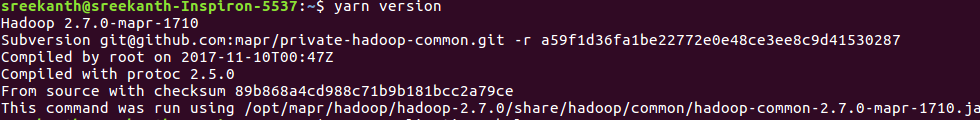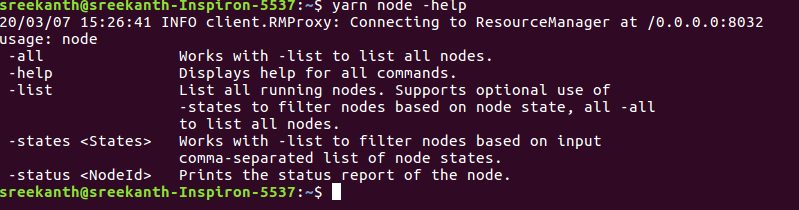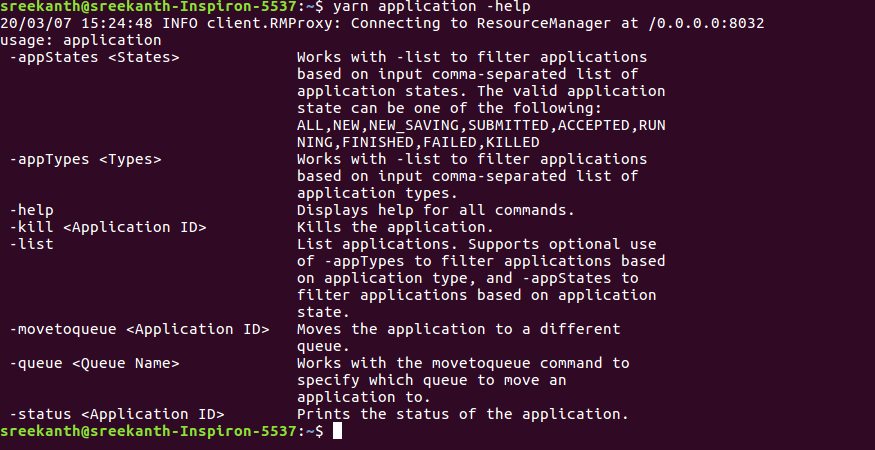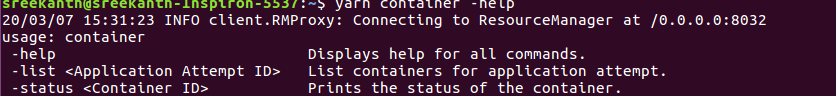What is Hadoop YARN?
Basically, YARN is a part of the Hadoop 2 version for data processing.YARN stands for “Yet Another Resource Negotiator”.YARN is an efficient technology to manage the entire Hadoop cluster.
It is a completely new way of processing data and is in streaming, real-time, process data using different engines to manage the huge volume of data.
Basic & Advanced YARN Commands :
YARN version:
yarn version
YARN Node Commands:
yarn node -help yarn node -list yarn node -status yarn node -states
sreekanth@sreekanth-Inspiron-5537:~$ yarn node -help 20/03/07 15:26:41 INFO client.RMProxy: Connecting to ResourceManager at /0.0.0.0:8032 usage: node -all Works with -list to list all nodes. -help Displays help for all commands. -list List all running nodes. Supports optional use of -states to filter nodes based on node state, all -all to list all nodes. -states <States> Works with -list to filter nodes based on input comma-separated list of node states. -status <NodeId> Prints the status report of the node.
YARN Application Commands:
yarn application -help yarn application appId <Applciaiton ID> yarn application -appStates <States> yarn application -appTags <Tags> yarn application -appTypes <Types> yarn application components <Components Name> yarn application -decommission < Application Name> yarn application - instances<Component Instances> yarn application -list yarn application -kill <application id> yarn applicationattempt -help yarn applicationattempt -list <ApplicationID> yarn applicationattempt -status <Application Attempt ID>
sreekanth@sreekanth-Inspiron-5537:~$ yarn application -help 20/03/07 15:24:48 INFO client.RMProxy: Connecting to ResourceManager at /0.0.0.0:8032 usage: application -appStates <States> Works with -list to filter applications based on input comma-separated list of application states. The valid application state can be one of the following: ALL,NEW,NEW_SAVING,SUBMITTED,ACCEPTED,RUN NING,FINISHED,FAILED,KILLED -appTypes <Types> Works with -list to filter applications based on input comma-separated list of application types. -help Displays help for all commands. -kill <Application ID> Kills the application. -list List applications. Supports optional use of -appTypes to filter applications based on application type, and -appStates to filter applications based on application state. -movetoqueue <Application ID> Moves the application to a different queue. -queue <Queue Name> Works with the movetoqueue command to specify which queue to move an application to. -status <Application ID> Prints the status of the application.
YARN Container Commands:
yarn container -help yarn container -list <Application Attempt ID> yarn contrainer -status <Container ID> sreekanth@sreekanth-Inspiron-5537:~$ yarn container -help 20/03/07 15:31:23 INFO client.RMProxy: Connecting to ResourceManager at /0.0.0.0:8032 usage: container -help Displays help for all commands. -list <Application Attempt ID> List containers for application attempt. -status <Container ID> Prints the status of the container. sreekanth@sreekanth-Inspiron-5537:~$
YARN Log Commands:
yarn application -help yarn logs -applicationId <application ID> yarn logs -appOwner <AppOwner> yarn logs -applicationId -containerID <Container ID> yarn logs -applicaitonID -nodeAddress <Node Address>