In this article, we will explain how to install Ubuntu 20.04 in Windows 10 operating system using Virtual Box .
How to setup Ubuntu 20.04 in Windows 10 using Virtual Box:
Step 1: First Install Virtual Box on Windows 10 operating system.

Step 2: Open Virtual Box and click on “New” button.

Step 3: Type “Ubuntu” then automatically will get Type, and Version like below snapshot.

Step 4: In this step, creating memory (RAM) depends on the your windows machine

Step 5: Create a virtual hard disk now, basically the recommended size of the hard disk is 10 GB. Then click on “Create” button.

Step 6: Create Hard disk file type like VDI(Virtual Disk Image), VHD (Virtual Hard Disk), VMDK (Virtual Machine Disk).

Step 7: In this step, we allocated hard disk with dynamically allocated “Dynamically allocated”other wise if you want fixed size memory allocation then click on “Fixed size”.

Step 8: Here we choose Hard disk limit. Basically, Default hard disk size is 10 GB. I choose 20 GB for this VDI.

Step 9: After that click on “Normal Start” button for deploy the disk, iso ubuntu file.

Step 10: Click on below icon then select the your disk file then start button.

Step 11: Select your language and click on “Install Ubuntu”. If you want read the release note for more information click on below highlight one.
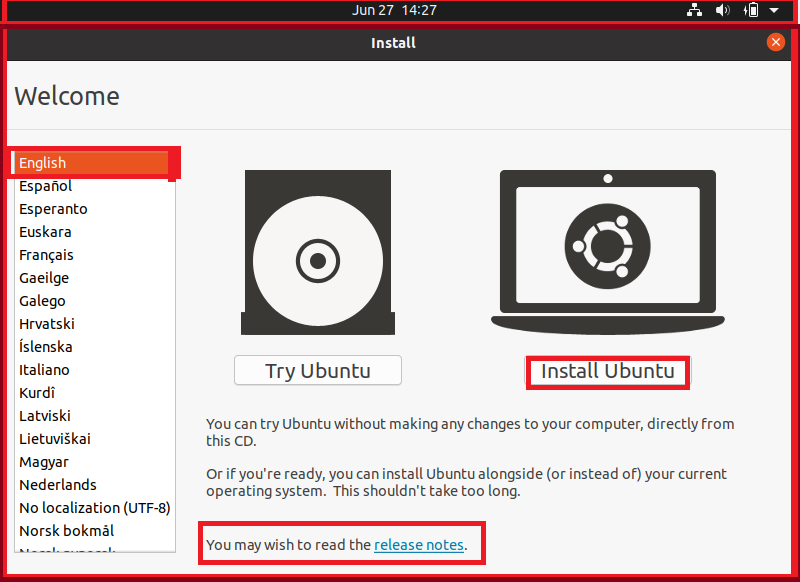
Step 12: Then select the “Normal installation”. Click on “Continue” button.

Step 13: If you don’t have data then “Erase disk and install Ubuntu” otherwise choose other option. After that “Install Now” button.

Step 14: After that we need select region, username and password as per your requirement. It will take more time for update the information, packages, and etc.

Step 15: Once completed the installation then restart the machine, otherwise select the “Continue testing” for the information.

Step 16: Successful completed the Ubuntu 20.04 LTS using virtual Box in Windows 10 operating system.

The above steps are very simple to install of Ubuntu 20.04 LTS in Virtual Box in the Windows 10 OS for users.